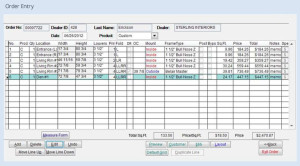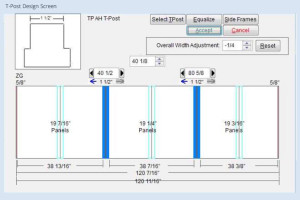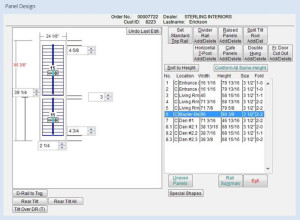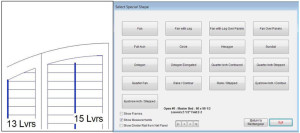Order Entry Screen
A single screen is used to input all basic data for the entire order. This view allows for quick and thorough error checking. Mount types are color coded to reduce error.
- Multiple product types may be intermixed within a single order.
- Exact order-costing through formula-driven Bill of Materials reporting.
- User-defined parameters conform to any shutter specifications.
- User-defined “Mount Types” such as Inside, Outside, Frame to Frame
- User defined “Frame Types” that are matched to the Mount Type chosen.
- Dimensions entered to a tolerance of 1/16th of an inch.
- All dimensions displayed in fractional form for error reduction and ease of use.
- User defined Order Status tracks jobs through the factory using bar codes.
- Automatic “location” feature copies an entry of “Den #1” to “Den #2” on the following line
T-Post Design Screen
T-posts or mullions are dropped into a multiple panel design using Point and Click with a mouse. Exact on-center measurements are shown and may be moved left or right with Point and Click adjustments of as little as 1/16”.
In the example to the right, a measurement of 120 11/16” was assigned to be an Inside Mount with a default deduction of 1⁄4”. “Z” frames where then applied to each side deducting an additional 5/8” each. Two “T” posts were placed (in blue) at the locations shown above each post. In this case the posts are 40 1⁄2” and 80 5/8” from the far left side.
The “Equalize” button forces the posts to be located such that all panels will be the exact same size, which is very helpful in production.
You can also account for Bypass Track Overlaps as well as Wall Space that exists between openings. These dimensions may be standard or variable, which would always be the case for a Wall Space dimension as shown on the right.
Panel Design Screen
This elegant but simple panel design tool allows those with little experience to quickly and accurately do the important job of designing the panel layout. A Summary Report allows the design to be printed for reviewed for approval.
- Panels are designed automatically according to user-defined parameters.
- The Rail Summary report gives an instant overview of the entire order.
- Graphic display creates accurate scale drawings of panels.
- Point & Click controls instantly conform the design to required specifications.
- Design controls will not allow user to violate predetermined limitations.
- Up to 2 Divider Rails may be added or removed with Point and Click.
- Handles Split Tilt Rod, Uneven Panels, Rear Tilt, Double Hung, Horizontal T-post, Tilt Rod over Divider Rail, Café Panels, French Door Cutouts, Raised Panels, Special Shapes.
Choose from an extensive list of Shape Types, all of which are user defined. The “Zoom In” feature allows you to precisely design how your final panels will look.